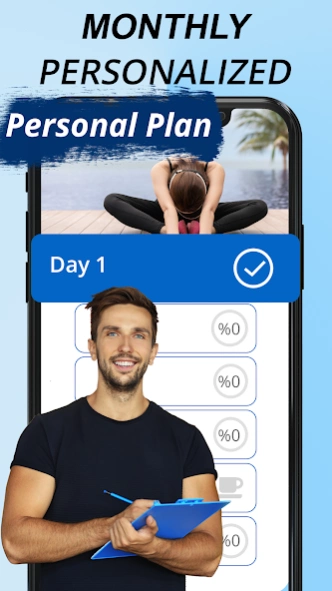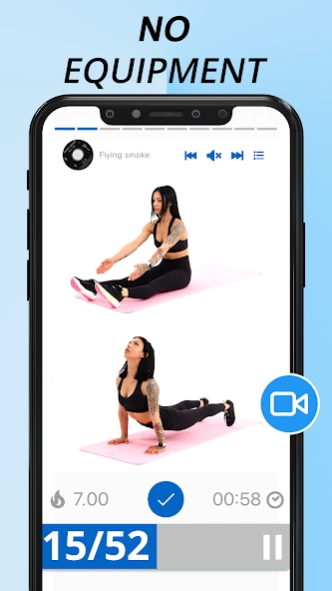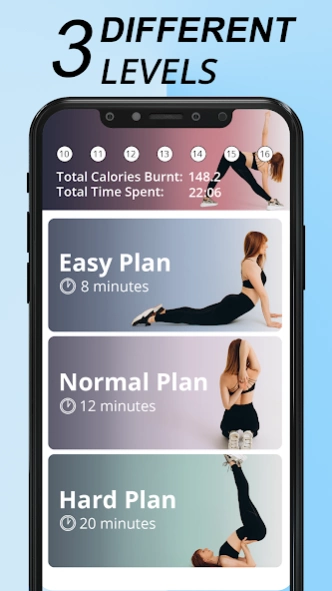Healthy Spine Straight Posture 4.0.0
Free Version
Publisher Description
Healthy Spine Straight Posture - Back & Neck Exercises for back pain, lower back and neck stretches at home
As we get older, it's very common to experience increased neck and back pain. Due to sedentary lifestyle for most of us, poor posture and tension in the back muscles can cause back pain. And staying active is a very important part of preventing neck or back pain.
Maintaining a healthy spine is really important. Damage to to this area, back of the body, spine muscles can lead to significant pain, loss of mobility and lack of performing daily activities.
This best back exercises app helps you improve the strength and agility of your spine and prevent and relieve the pain of neck and back injuries. Exercise for a few minutes a day, stretch your hips and lumbar spine muscles, stretch your neck, chest, back and shoulders to keep a healthy spine for life.
Having a straight posture and flexibility is the key for a healthy lifestyle. Stretching exercises improve flexibility. Better flexibility improve your performance in physical activities, decrease your risk of injuries, enable your muscles to work most efficiently. A more flexible spine reduces overall back pain, helps you sleep, and strenghtening your posture.
In this back workout app "Healthy Spine&Straight Posture" by Nexoft Mobile, we provide you stretching exercises, back stretches, neck stretches, stretching exercises for hamstrings, stretching exercises for your chest, stretching exercises for your arms and legs, stretches for lower back and upper back stretches. And yoga poses for core muscles for strengthening the core. You can find out the best exercises for a healthy spine, how to use your core muscles and how you can become pain-free with some really easy movements.
Stretching can keep your low back flexible. Hamstring stretching exercises help you decrease tension in the back of your leg and low back. These neck flexibility exercises strengthen your neck muscles and helps you maintain better posture.
You don't need to go to the gym and you don't any equipment for these exercises. Take a few minutes a day, use your bodyweight to do these exercises to strengthen lower back and correct posture at home, at work, anywhere you want!
All exercises for lower back and upper back stretches are designed by a professional trainer. Everyone can do these best posture correctors, women, men, young and old. We provide you different exercises for both advanced and beginner. You can find the best exercises for your level and customize your own workout routine.
Practice these quick, easy and effective bodyweight exercises, full body stretching exercises, flexibility exercises, dynamic stretching for all the body muscles with a trainer coaching you through video instructions. Burn calories while stretching your muscles and track your burned calories. Daily reminder will keep you motivated to workout!
Download now "Healthy Spine&Straight Posture" the best workout app for a healthy lifestyle by Nexoft Mobile and try the best lower back and upper back exercises %100 FREE!
About Healthy Spine Straight Posture
Healthy Spine Straight Posture is a free app for Android published in the Health & Nutrition list of apps, part of Home & Hobby.
The company that develops Healthy Spine Straight Posture is Nexoft - Fitness Apps. The latest version released by its developer is 4.0.0.
To install Healthy Spine Straight Posture on your Android device, just click the green Continue To App button above to start the installation process. The app is listed on our website since 2024-03-26 and was downloaded 2 times. We have already checked if the download link is safe, however for your own protection we recommend that you scan the downloaded app with your antivirus. Your antivirus may detect the Healthy Spine Straight Posture as malware as malware if the download link to healthyspine.backpain.correctposture is broken.
How to install Healthy Spine Straight Posture on your Android device:
- Click on the Continue To App button on our website. This will redirect you to Google Play.
- Once the Healthy Spine Straight Posture is shown in the Google Play listing of your Android device, you can start its download and installation. Tap on the Install button located below the search bar and to the right of the app icon.
- A pop-up window with the permissions required by Healthy Spine Straight Posture will be shown. Click on Accept to continue the process.
- Healthy Spine Straight Posture will be downloaded onto your device, displaying a progress. Once the download completes, the installation will start and you'll get a notification after the installation is finished.